How-To: Create a Cron Job to start MySQL if it Stops
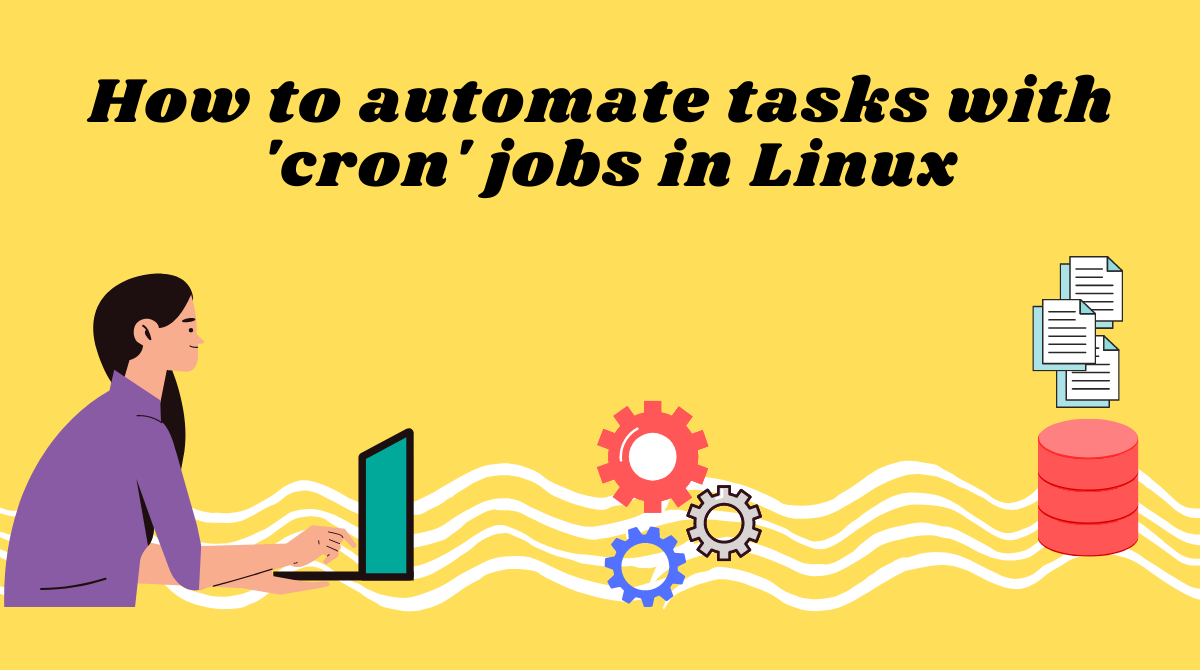
Sometimes server acts weird and stops some services due to any issue. I faced this issue with my iogoos.com WordPress demo sites server, where MySQL service stops after running the clean script to remove demo sites after three days. So I created a Cron Job on my GCP VM Ubuntu Droplet to check if and start MySQL service if it’s not running. I scheduled this to run the check every minute. Here’s the code and steps to set up this cron job.
NOTE: You must have ssh access to your server. GCP provides ssh access as soon as you create a droplet.
Creating Shell Script
Step 1: Open Terminal and login to your server as root via ssh.
Step 2: Create shell script file.
cd ~ nano mysqlfix.sh
This will let you create a shell script in the root directory for the root user. You can use any name as per your preferences for the .sh file.
Step 3: Write the script to check and restart MySQL and send an email alert.
#!/bin/bash
PATH=/usr/sbin:/usr/bin:/sbin:/bin
if [[ ! "$(/usr/sbin/service mysql status)" =~ "start/running" ]]
then
echo "MySQL restarted" | mail -s "Email Subject" email@domain.com
sudo service mysql start
fi
Make sure you change the Email Subject and email address.
Step 4: Once you are done with the script press CTRL + x and you will be asked to save the changes. Type Y and hit enter. You will be returned to the terminal and mysqlfix.sh file will be created in the root directory.
Step 5: Give this file executable permissions
chmod +x mysqlfix.sh
Testing the Script
Now our script is ready, let’s test if this runs fine.
Enter following commands in the terminal:
/usr/sbin/service mysql status
The terminal will print something like this:
mysql start/running, process 2409
/usr/sbin/service mysql stop
This will stop MySQL service, to verify run the status command again and it will print something like this:
mysql stop/waiting
~/mysqlfix.sh
This will run the script we created to check and restart the service. You should get an email with the subject and message to the email address you specified in the script.
Run the status command again and it should print
mysql start/running, process ####
If everything goes well in this step, let’s create the cron job to run our script every minute.
Create Cron Job
Step 1: Installing the cron job
Make sure you are logged into your server via ssh as root, then type the following command in terminal:
crontab -e
Once you see the crontab screen type the following line at the end of this file:
*/1 * * * * /root/mysqlfix.sh
Press CTRL + x and you will be asked to save the changes, press Y and hit enter. You will see the following line in terminal:
crontab: installing new crontab
Now our cron job is installed.
To test if it runs fine, Type following command:
/usr/sbin/service mysql stop
This will stop MySQL service on your server. Now you should wait for one minute and get an email with the subject and message we specified in the mysqlfix.sh file.
Hope you find this helpful.


Get In Touch
Our consultants will respond back within 8 business hours or less.
 +1-315-215-0919
+1-315-215-0919 +91-9136-747327
+91-9136-747327
Leave a Reply